Simple SEO Analysis Tool
SEO extension for quick analyses and extractions
With this extension, you can perform various page-level analyses, quickly identifying SEO issues and opportunities. 📈
🔒 Free and safe download. No user data tracked. Enjoy privacy without compromises.

Simplify routine tasks like reviewing SEO elements, auditing links, headings, generating REGEX, and checking Google Analytics implementation, saving time for SEOs, developers, and content professionals.
5 SEO tools, 1 Chrome extension
SEO Overview 🔎
This feature allows you to quickly view the key SEO information of any web page, including the page title, description, URL, number of internal and external links, robot metadata, language, word count, and more.
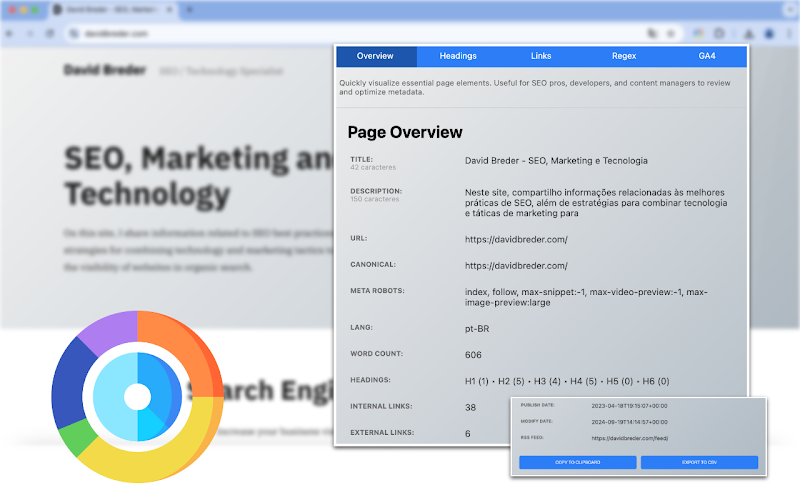
✅ On-Page SEO Check
Use the overview to ensure your pages are optimized for SEO.
✅ Content Monitoring
The tool helps you check word counts and headings (H1, H2, H3, etc.), assisting in reviewing title hierarchy to improve readability and SEO.
✅ Competitor Analysis
Analyze competitor pages by checking their topic structure and last update date.
Heading Tags Extractor 🏷️
With this tool, you can identify and extract all heading tags (H1, H2, H3, etc.) from a web page. This helps review the structure of titles and subtitles, essential for good readability and structured SEO.
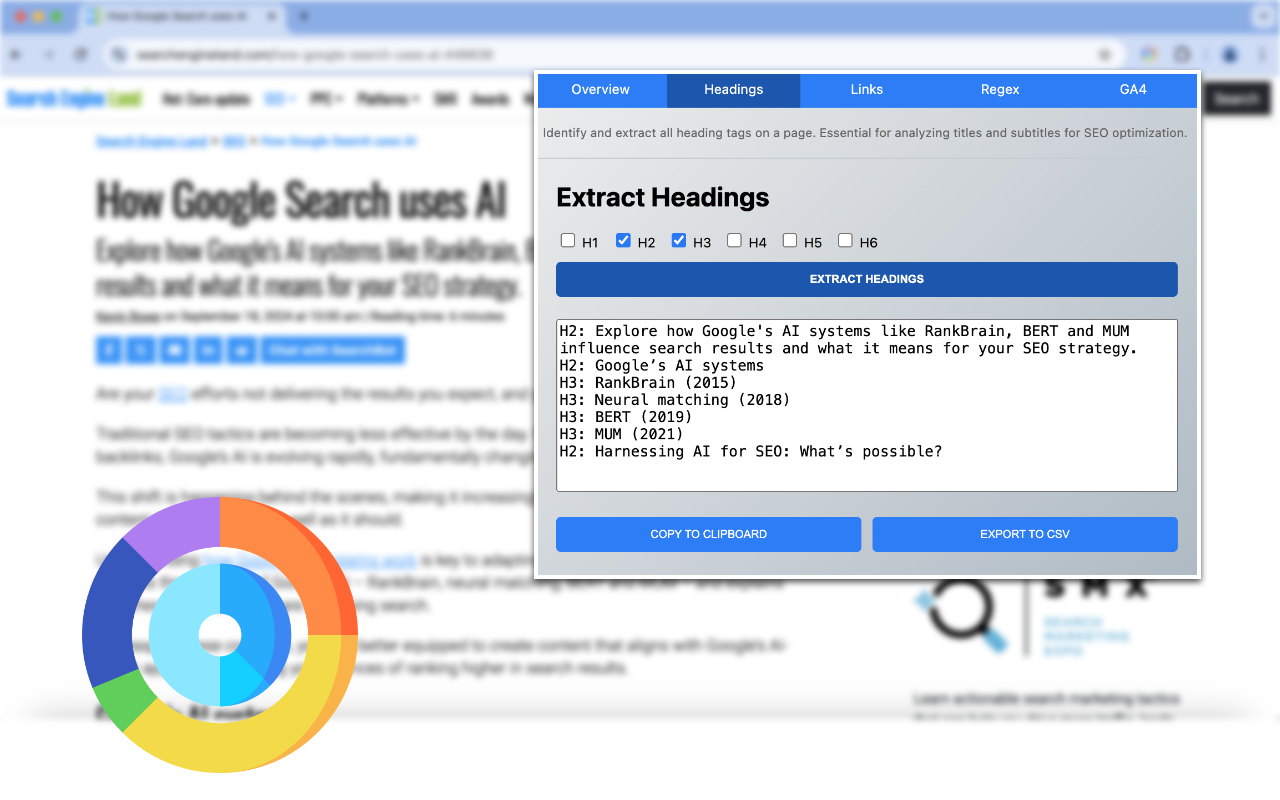
✅ Analyze Title Hierarchy
VBy checking heading tags, you can ensure that your pages follow a logical, easy-to-read structure, which is key to optimizing user experience.
✅ Technical SEO Review
The tool helps identify whether a page contains a correct hierarchy of H1, H2, and other headings, fundamental for SEO optimization.
✅ Topic Comparison
Extract the topic structure from several pages and easily compare which page offers more complete coverage. Use this to plan optimization and better content.
Internal and External Links Finder 🔗
This feature allows you to locate and list all internal and external links on a specific page. It also enables searching for links based on specific terms or URLs, returning all corresponding links.
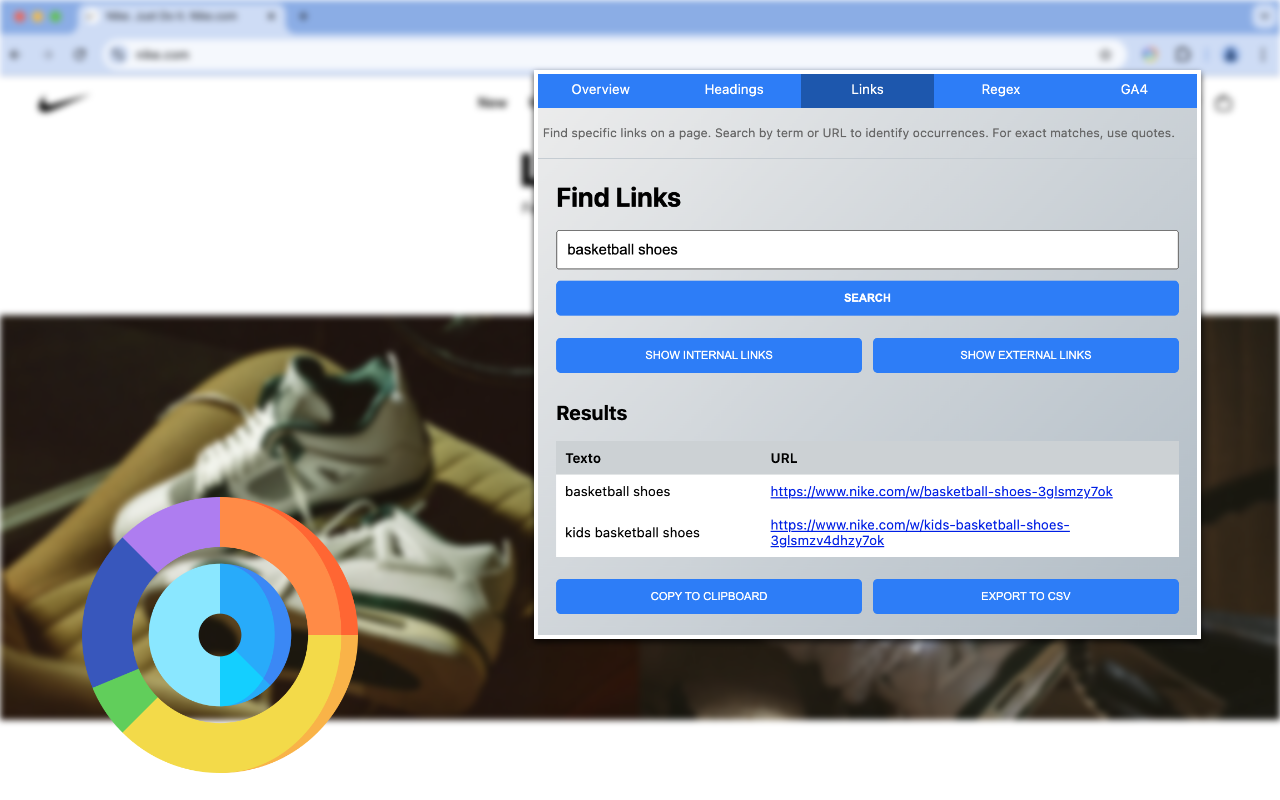
✅ Identify Relevant Links
Use this feature to find links pointing to specific URLs or check links containing important terms.
✅ Link Management
Great for auditing a page’s links. Quickly see which are internal or external, and identify anchor cannibalization.
✅ Find Opportunities
Check where other sites are linking and whether any point to your site. Find new opportunities.
Regex Generator ✨
This feature generates regular expressions (Regex) based on a list of words or URLs provided by the user. You can choose between four pattern types: contains, exact match, starts with, and ends with. There is also an option to remove the base URL, keeping only the slug to minimize the number of characters in the result.
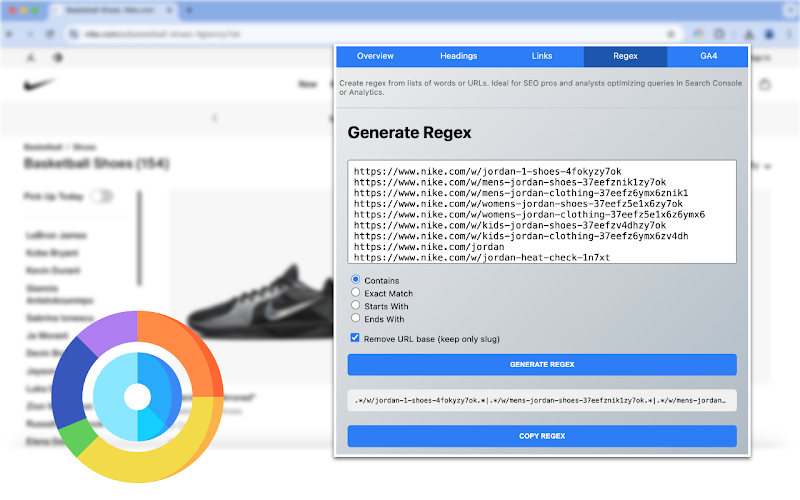
✅ Filtering Automation
Use the Regex generator to quickly create patterns that make it easier to filter URLs or specific keywords in large databases.
✅ Web Analytics Tools
The generated Regex can be applied in tools like Google Search Console or Google Analytics to monitor specific URLs or traffic patterns.
✅ Performance Tracking
A data analyst can use the generator to create URL filters containing specific keywords like “/blog” or “/products,” allowing for segmented analysis.
GA4 Checker 📊
This feature quickly checks whether a web page has Google Analytics 4 (GA4) installed, and if available, displays the associated Measurement ID.
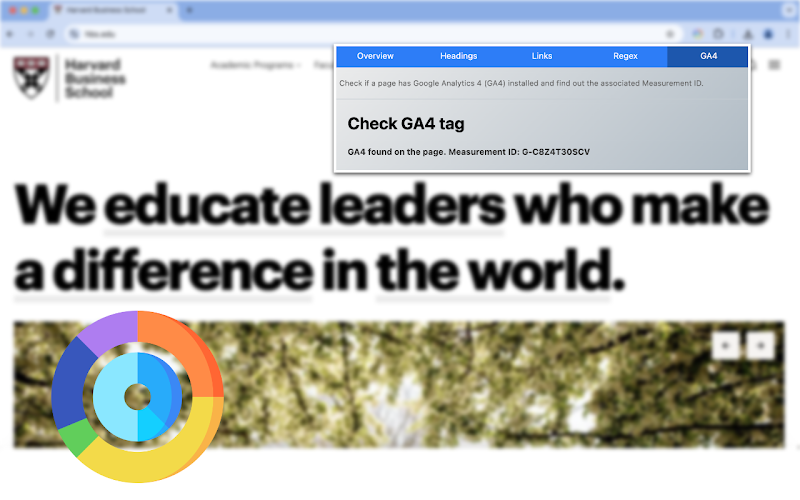
Simple SEO Analysis Tool - Chrome Extension

The extension simplifies routine tasks, such as reviewing SEO elements, auditing links and headings, and verifying Google Analytics implementation, saving time for SEOs, developers, and content professionals.
Moeda do preço: USD
Sistema operacional: Windows, MacOS, Linux
5